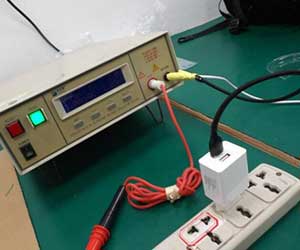Everyone uses a phone charger but needs to think more about using it. Here is some knowledge that might help you know more about the travel wall charger.
USB travel charger with cable
Specification:
-Material: PC
-color: White
-Size: 80*42*27mm
-Input voltage: AC110-240V 50/60HZ, 0.3A
-Output power: 10W MAX
-Conventional USB port output: DC5V/2A MAX (1 USB)
-With 2 USB ports, a European plug, and a cable
Features:
-Energy-efficient
-Pocket size, compact, lightweight, durable
-Built-in IC chip and safety fuse travel charger
-Portable and convenient, easy to use and plug
-With over-current, over-voltage,over-temperature, and short-circuit protection
-The cable has charging and data transmission functions
-Products with constant voltage and constant current
-Can use to charge cell phones or other USB-powered devices
What is a USB port wall charger?
USB port wall chargers are a convenient and versatile way to charge your devices. They can charge phones, tablets, laptops, cameras, and other electronic devices. With the help of a USB port wall charger, you can easily plug in multiple devices and charge them simultaneously. USB Port Wall Charger makes it easier for users to keep their gadgets charged while on the go.
Can I charge my phone to 100 percent?
Your phone should always stay above 20 or above 80 percent for optimal battery life. Seeing your smartphone’s battery at 100 percent charge may be comforting, but it’s not ideal for the storm. It’s not good to fully charge lithium-ion batteries.
Does it hurt to run your phone down to zero?
When your phone’s battery reaches zero percent (aka, dies), it is unsuitable for long-term health. It does this because each time it cycles, its Lithium-ion battery gets fewer cycles—the more irregular cycles, the less charge it can hold and the shorter its life.
How should I charge my phone?
Your battery should stay above 20 percent and above 80 percent in a perfect world.
What is the worst thing about my phone’s battery?
Having your phone warm and fully charged simultaneously is terrible for its battery. When your phone reaches 100 percent, take it off the charger.
During regular use, the most stressful thing that can happen to your phone’s battery is not being discharged or even empty. Combining a full charge with warmth causes more stress than used alone. Please don’t put it on the dashboard when you’re in a car in the summer. Place it on the ground or in the shade.
Keep your fully charged phone out of the sun in the summer! Make sure you don’t overcharge your mobile phone. Once it reaches 100%, unplug it from the charger. Please don’t leave it charging overnight.
Why is this happening?
When your phone reaches 100% capacity, your charger does not stop charging. It keeps topping off during the night.
When you sleep with the phone plugged in, it keeps fully charged by compensating for the small charge it loses when it’s turned on. Trickle charging keeps your phone hotter than it should. It reduces the battery’s capacity.
Unlike traditional rechargeable batteries, mobile phones have lithium-ion (or Li-ion) batteries that charge faster. We can set up our iPhone or Android in just about two hours.
We’re degrading the battery capacity of our phones faster by leaving them on the charger overnight. Your new phone’s battery starts to spoil the moment you use it. As a result, they slowly lose their charge. You’re increasing your phone’s time with the charger by charging it overnight. Therefore, it degrades much faster.
What is the best way to charge our smartphones?
Recharge your phone before the battery gets close to 0%. Partial discharges wear out the battery more quickly than total discharges. It preserves the battery’s capacity.
Keep your phone cool, as higher temperatures accelerate the battery capacity loss. Please take off your phone’s case before charging it to avoid overheating.
What’s the difference between USB cables, connectors, and chargers?
Different USB cables have other benefits and are suited to different jobs.
Your smartphone and tablet will use micro-USB or USB-C ports on one end and USB-A ports on the other. Find out what type of USB your device uses.
Some cables come with older models that need the USB-A on the end. The amps on these plugs are usually much lower.
USB-A
USB-A is usually with computers or power outlets. You plug the USB-A side into a USB port, laptop, or computer to charge.
USB-B
USB-B ports are mainly for connecting printers and external hard drives. USB cables like these are less standard than others.
Mini-USB
It lets you connect smaller devices, like MP3 players and cameras, because it’s a much smaller connection.
Micro-USB
Many older models still have Micro-USB ports. Data can be without a computer with this type of connection. Your phone can connect directly to Flash Drives or Memory Sticks. Just like USB-A cables, Micro-USB only works if it’s plugged in the right way. Make sure the Micro-USB cable matches the shape of the port.
USB-C
All new Samsung devices have USB-C ports, the most recent USB development. With USB-C cables, you’ll get faster data transfers and a higher power flow, so your phone will charge faster. Also, USB-C cables are reversible.
USB-3
USB 3 is to be backward compatible with earlier versions of USB cables. It has differently shaped connector pins so that it can handle more abuse.